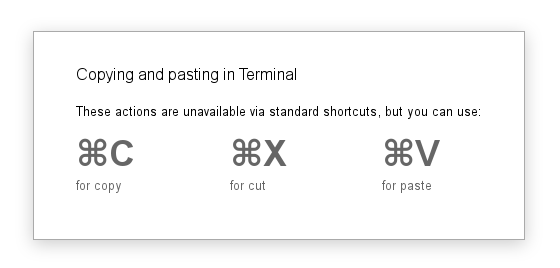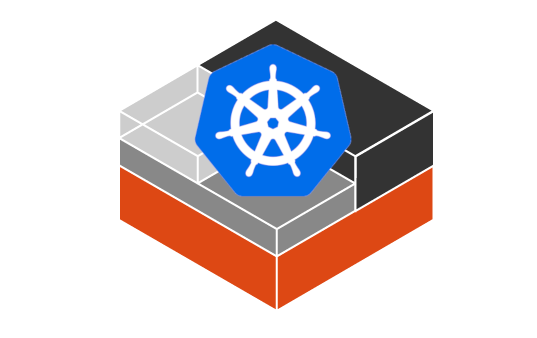
I can tell you how you can run kubernetes master in LXC container, I use Proxmox and it is working really fine, this manual can serve as an alternative way for the classical several masters deployment. In this case you can have only one master, and still have all the features of multimater.
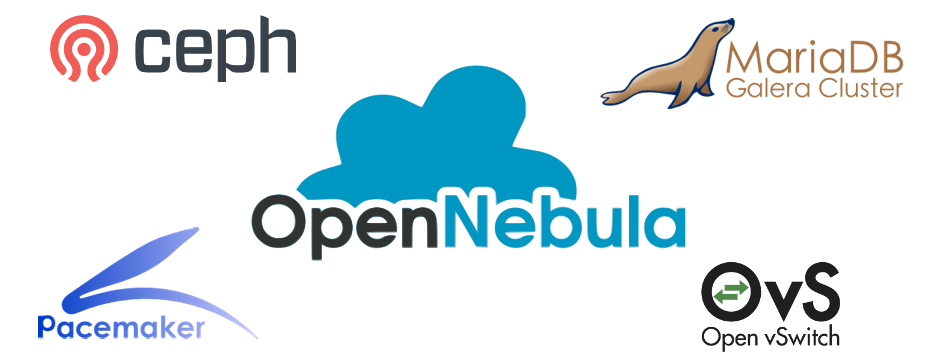 This time I would like to tell how to configure this subject, in a particular each separate component as a result to receive the own, expanded, otkazoustoycheavy cloud based on OpenNebula. In this article I will consider the next moments:
This time I would like to tell how to configure this subject, in a particular each separate component as a result to receive the own, expanded, otkazoustoycheavy cloud based on OpenNebula. In this article I will consider the next moments: